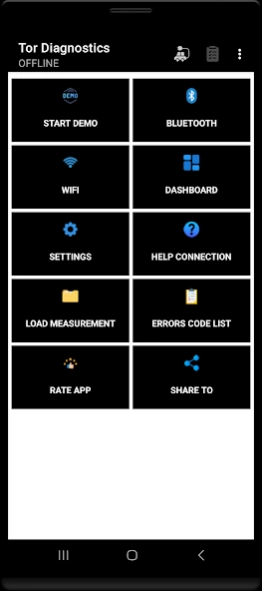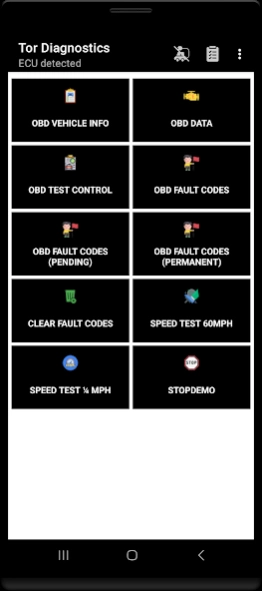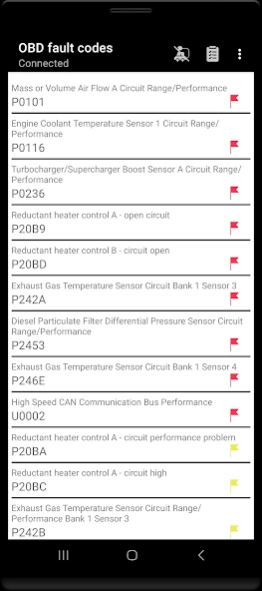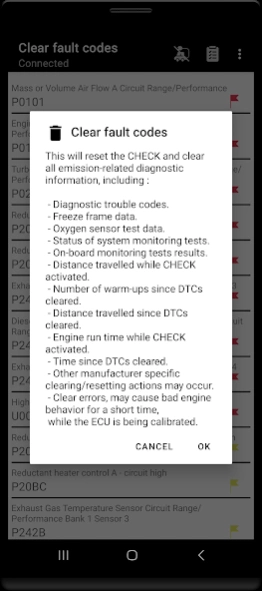Tor OBD2 Diagnostics 9.7.9.3
Free Version
Publisher Description
Tor OBD2 Diagnostics - Vehicle diagnostic application for ELM327 Bluetooth/WI-FI adapter.
See the status of your car in real time, get fault codes, sensor data and more!
In-app error codes over 17000 offline!
An OBD II engine ECU diagnostic tool that uses an inexpensive ELM/OBD Bluetooth/Wi-Fi adapter to connect to your car's OBD2 engine management system.
Some features include :
* Demo option included to test the functions of the application.
* Reads and displays all your car's data from the ECU.
* Displays and resets Engine Fault Codes / DTC Trouble Codes stored in your car.
* Live ECU data dashboard, speed, temperature, voltage and much more.
* Component tests, available depending on your vehicle.
* Images and videos to help with the connection between the ELM327
obd2 adapter and your device.
* Free assistance via email.
* Measurement units (Imperial Metric).
* Speed test 0 - 60mph
* Speed test 0 - ¼ mph
* Speed test 0 - 100 km/h
* Speed test 0 - 400 m.
* Head Up Display
* Change panel themes.
* Save measurements, errors, screenshots, text in .csv format, graphs and much more...
* It can help you fix your car and helps keep repair costs down!
* MPG for gasoline/diesel/electric vehicles.
Comment :
- If you like Tor OBD2 Diagnostics, please rate 5 stars and give us a good review.
If you have any comments or suggestions, please send the email to adimov742@gmail.com. Thanks for your support!
About Tor OBD2 Diagnostics
Tor OBD2 Diagnostics is a free app for Android published in the System Maintenance list of apps, part of System Utilities.
The company that develops Tor OBD2 Diagnostics is BulApk. The latest version released by its developer is 9.7.9.3.
To install Tor OBD2 Diagnostics on your Android device, just click the green Continue To App button above to start the installation process. The app is listed on our website since 2024-04-20 and was downloaded 1 times. We have already checked if the download link is safe, however for your own protection we recommend that you scan the downloaded app with your antivirus. Your antivirus may detect the Tor OBD2 Diagnostics as malware as malware if the download link to com.aplications.main.torobid is broken.
How to install Tor OBD2 Diagnostics on your Android device:
- Click on the Continue To App button on our website. This will redirect you to Google Play.
- Once the Tor OBD2 Diagnostics is shown in the Google Play listing of your Android device, you can start its download and installation. Tap on the Install button located below the search bar and to the right of the app icon.
- A pop-up window with the permissions required by Tor OBD2 Diagnostics will be shown. Click on Accept to continue the process.
- Tor OBD2 Diagnostics will be downloaded onto your device, displaying a progress. Once the download completes, the installation will start and you'll get a notification after the installation is finished.